How Does VSDC Cut Video | Quick Guide
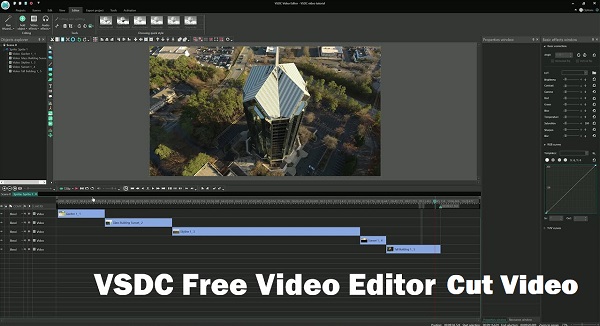
VSDC Free Video Editor, a non-linear editing application, is able to process high-resolution footage including VR 360-degree, 3D and 4K UHD videos. With this all-powerful tool, you will be able to apply motion tracking, post-production effects, live color correction, etc. record voice, capture video, and more. Video editing can be exciting. You can split and cut scenes into shorter parts to compose a more dynamic story for any other purpose. In this tutorial, we'll take you through the steps on how to make VSDC cut video. Additionally, we'll humbly recommend another video cutter that is simpler yet very capable to both beginners and professionals. Method 1. Trim Video in VSDC Free Video Editor Method 2. Split Video in VSDC Free Video Editor Alternative Method 1. Easy Steps to Cut Video in VSDC Free Video Editor As a totally open-source, VSDC Free Video Editor can be a comprehensive program for users. Now, let's see how to cut video with VSDC. Note: The operating interface...


