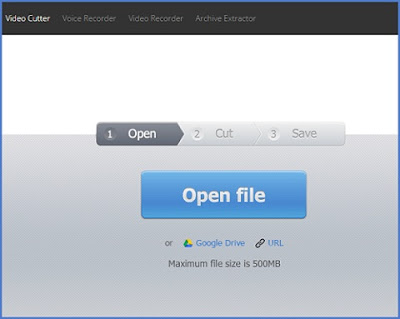Best Solution to Convert HEIC to JPG without Any Quality Loss
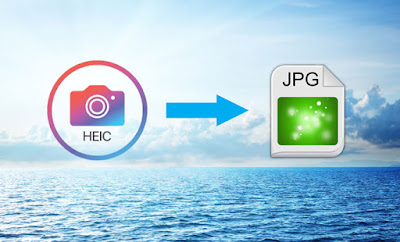
Q: I recently bought a new iPhone X, but when opening the photos on my PC, I got the error saying they cannot open. I noticed these pictures have .heic extension instead of .JPG. Isn't this format supported by my computer? How should I view the HEIC photos properly like JPGs? Or is there any reliable HEIC to JPG converter or something like that? That could be a common problem for people who got a new iPhone 10, or upgraded their iOS to the latest 11. So do the ones with macOS High Sierra. In fact, along with the release of iOS 11 and High Sierra, Apple introduced a new image format called HEIC (or HEIF) as it saves more space but has same quality as JPG. However, since this new format is not an universal image type yet, most of you may find it's impossible to view the HEIC photos on Windows, or Android or lower iOS and macOS devices. Therefore, converting the HEIC to JPG or other more popular formats is highly needed. That's what we are going to discuss here. Read on