5 Best Free Online Video Splitter Software
A video cutter is necessary if you want to remove unwanted parts from some of your favorite video clips or cut the large video file into small segments. Currently there are many video splitters in the market to fulfill such kind of needs. If you are not professional in video editing but only need the basic video cutting feature, some online video cutters are the best choices for you. Further more, most of them are free. To save your efforts, we are now introducing the top 5 highly rated free online video cutting software for you so that you can easily cut any video without installing extra desktop app on your computer.
Top 1. Online Video Cutter
Online Video Cutter is the best video trimmer if you are going to cut large videos in any format. As a free online video cutter created by 123Apps, Online Video Cutter supports almost all popular video formats. Even if you are new to video cutting tools, this easy-to-use online video cutter will help you cut videos and remove unwanted parts from them without any difficulty.
In addition to cutting videos, Online Video Cutter can also be used as a video editor with which you can crop, rotate and edit videos according to your needs. All these practical features are integrated in one place, definitely make it an one-stop online video editing site.
As its name suggests, VideoToolbox is a comprehensive video solution that can not only cut videos online but also edit video files for free. To meet different video editing requirements, it provides two modes, including simple mode and advanced mode to help everyone cut, crop, merge, demux, hardcode subtitles and add watermark to any video file with ease. It supports a large number of video formats including 3GP, ASF, AVI, FLV, MKV, MP4, MPEG, RM, VOB, WMV and more.
The most outstanding feature of VideoToolBox is its ability to upload any video from online video sites, e.g YouTube, Vimeo, etc. with URLs only. That's to say, you can easily cut online videos directly without loading the actually video files.
If you are looking for a dedicated free online video cutter to split YouTube videos, then YouTube Cutter could be the best solution as it focuses on helping you edit uploaded videos on YouTube as easily as you can expect. Thanks to its user-friendly interface, you can simply enter any keywords or paste URL of the YouTube video to the search box to load the file. The built-in online video trimmer will ask you set start point and end time using slider bar before you starting to trim the videos.
In addition to cutting videos, Online Video Cutter can also be used as a video editor with which you can crop, rotate and edit videos according to your needs. All these practical features are integrated in one place, definitely make it an one-stop online video editing site.
Top 2. VideoToolBox
The most outstanding feature of VideoToolBox is its ability to upload any video from online video sites, e.g YouTube, Vimeo, etc. with URLs only. That's to say, you can easily cut online videos directly without loading the actually video files.
Top 3. YouTube Cutter
Top 4. Aconvert Online Video Cutter
Top 5. FileLab Video Editor
Read More: A more secure offline video cutter
All these online video splitters introduced are easy to use when cutting large videos to small parts. However, before you test them out, one of the most important thing you should keep in mind is that as they are online solutions, it's not secure enough to keep your personal privacy as compared with desktop apps. If your videos containing private info, we'd suggest you go for offline video cutter instead. If you have no idea on which tool to select, you may try Joyoshare Media Cutter, one of the most powerful video cutter that can trim both videos and audios losslessly. It provides the free trial version too, which allows you cut 5 full videos/audio tracks in total.
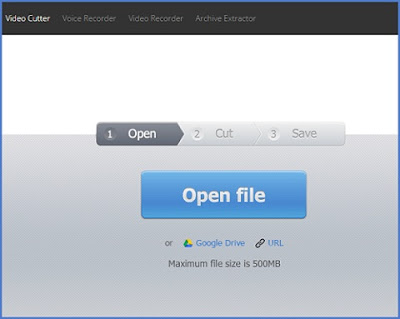





Comments
Post a Comment