Merge Video Online in 4 Ways | How-to Guide
Q: "Easiest way to merge multiple video files into one?" - From Reddit
Having downloaded multiple video files in different formats and wan to merge them free? It is pretty easy. An online video merger will help. But the question is how to merge video online without degrading the quality. In this article, we are going to show you 3 ways in total to join videos online without any hassle. The tools recommended below are simple yet very capable, which are able to preserve high quality while merging. Additionally, a third-party video joiner is also introduced in the last part of the article. It can combine videos of all formats losslessly. With them, you will be able to combine several short video clips together to create a wonderful and absorbing movie.
- Part 1. Clideo
- Part 2. Kapwing Video Merger
- Part 3. Online Converter
- Part 4. Desktop Video Merger to Use
Part 1. Merge Videos Online - Clideo
This extremely forthright and straightforward online video joiner makes it possible for you to merge videos online free. Without any complicated procedures, you can independently finish the whole operations. Let's have a look at the 3 simple steps.
Step 1 Upload favorable video files
Clideo delivers a thoughtful platform for you to add files from computer, Google Drive, Dropbox or online URL. According to your actual need, you can decide to upload video files one by one or at a time. Essentially, you are permitted to add files in different formats as well.
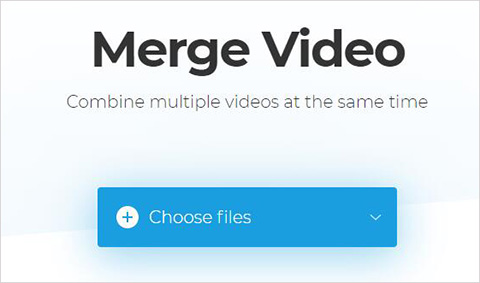
Step 2 Adjust video and set output format
You are entitled to add more files and adjust the order as per your requirements. Then it's your time to choose output format, like 3G2, 3GP, AVI, ASF, F4V, FLV, M2V, M4V, MKV, MOV, MP4, MPG, MPEG, MTS, OGV, RM, TS, VOB, WMV, etc. It's available to set aspect ratio to 1:1, 16:9, 5:4 and 9:16. Or you can make "Crossfade".
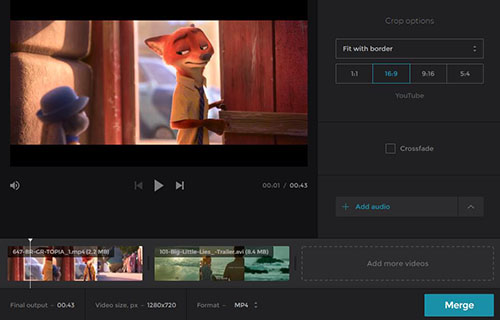
Step 3 Merge videos online free and download it
You can get down to clicking the "Merge" button to initiate a process to join all video files. Wait for a moment until the merging task completed. Next, you can hit the "Download" button to save it on your local folder. Or you can store it on your Google Drive or Dropbox or play it now for further check.

Part 2. How to Merge Videos Online - Kapwing Video Merger
Kapwing Video Merger is preferred by a large number of users. It supports combining multiple videos, photos and GIFs into a whole new MP4. Better yet, there is a video editor to let you add text, trim clips, change colors, adjust aspect ratio, etc. It is relatively more flexible than other common online tools.
Step 1 Upload video files
Visit Kapwing Video Merger and press "Get started" > "Click to upload" to add your videos. You can also paste the URL or directly drag and drop a file. It will take some time to finish loading all videos.
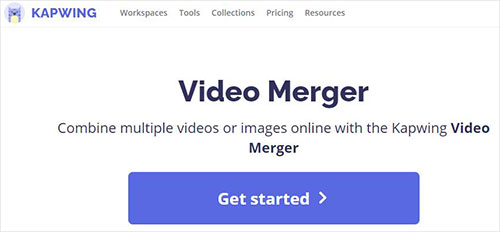
Step 2 Edit imported video files
You're able to "Trim" videos to your desired length, or click the "Edit" option to add text, insert audio, crop, speed up video, rotate, lock ratio and more. This smart tool offers you a preview window and lets you see specific point in the timeline.
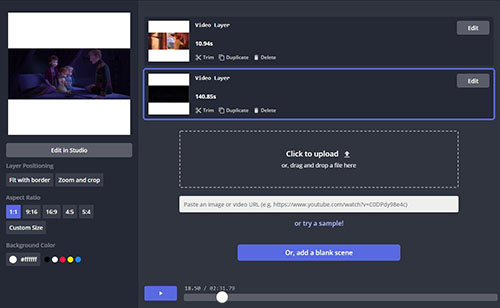
Step 3 Merge videos online free without watermark
Click on "Export Video" button to save your merged video file. You'll see that the watermark-free content is being processed. Be patient to wait until it completes. You can then "Download", "Edit" or "Share" it to the platform you want.
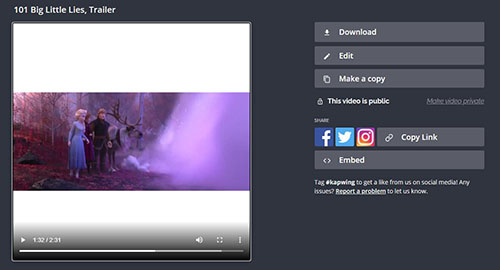
Part 3. Merge Videos Together Online Free - Online Converter
Online Converter is capable of joining different video files together online easily. It supports AVI, 3GP, MP4, WMV, FLV, MKV, MOV, ASF, MTS, etc. The steps are simple. However, the file uploading process sometimes may be slow or has no response. Ensure you have a good network.
Step 1 Choose files to add
Navigate to Online Converter official website, click on "Choose File" under "Merge Video" section to designate one video from your local folder. You need to make this operation repeatedly. It only allows up to 4 files together and the max file size is 200 MB.
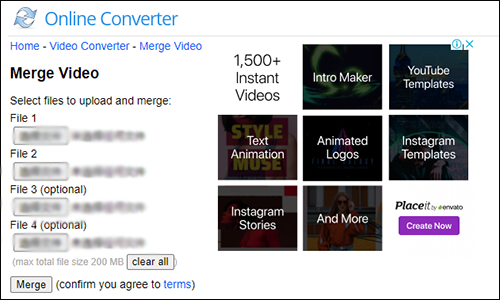
Step 2 Start to merge videos online
Simply tap on "Merge" button to let this online video tool upload selected videos to combine together. Once the conversion is completed, you're enabled to "Download Now" to save the file locally.
Part 4. Recommended Desktop Video Merger to Combine Videos Losslessly
Do you want to be completely free from the limitation of the number of imported videos and file size? Try Joyoshare Video Joiner! It has the ability to merge the video you specify without compromising the original quality. This tool also allows you to preview your video, trim or edit it the way you want, and then adjust it to the best arrangement.
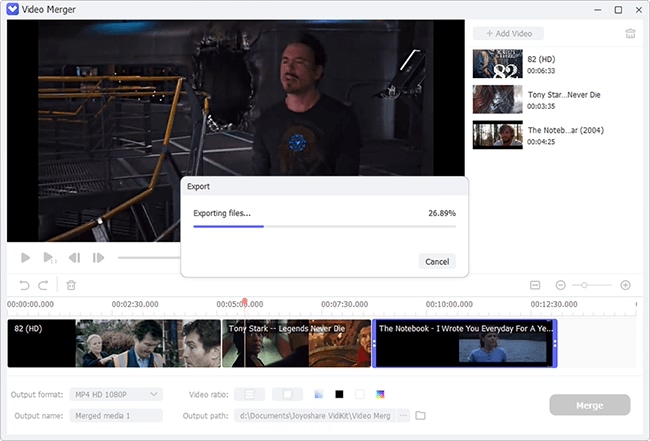
Key Features:
Support any formats, like 4K video, WMV, MKV, MP4,SWF, etc.
Import unlimited video files to merge losslessly at 60X faster speed
Allow editing files and changing the order before combination
Guide:
Step 1: Download, install and run this program. Click on "Open File" to add videos;
Step 2: Find and enter "Format" tab to select either "High-Speed" mode or "Encoding" mode and confirm an output format;
Step 3: Designate one video in the list to trim or "Edit" it as you wish;
Step 4: Re-adjust the video file order in the list and click "Convert" at the right bottom to save it.










Comments
Post a Comment