Top 8 Video Merging Software You Shouldn't Miss
Video merger software is in demand when you need to re-join multiple split video clips into one or merge a few separate video tracks together or any other merging situations. Out of various video merge tools on the Internet, how to select a cost-effective and well-content one is, to tell the truth, a challenge. Though, for this, below give neat solutions. It directly makes a list of the 8 best merge video software for reference. You just make your choice as needed.
#1. Joyoshare Video Joiner (Windows & Mac)
Joyoshare Video Joiner is one of the best video joiner and cutter tools in the current market. It allows you to cut and remove the unwanted parts, edit the video in the way you like, and then merge the video clips to form a new one. The cutting and merging process takes only a few seconds, without causing any quality loss.

#2. Joyoshare Video Converter (Windows & Mac)
If you want to join multiple video files in the same or different formats, you can try Joyoshare Video Converter. You can also get the video merger software download free of charge from the official website. It is a smart and wonderful video converter, video editor and video merger tool. With the software, you can easily merge different video files to a single one at 30X faster speed with original video quality intact.

#3. Movavi Video Editor (Windows & Mac)
Another best video merger software for PC or Mac is Movavi Video Editor. The program provides an easy way to merge MP4 and other videos into one and also gives you a chance to edit films in different ways. Creating full-length movies using Movavi Video Editor can be very easy. You just install the video merger on the computer first, upload the video files to the software, edit the videos if you want such as add transitions, filter, and titles, etc and then save the edited video in format like AVI, MP4, WMV, FLV, MPEG, MOV, etc.

#4. Free Video Cutter Joiner (Windows & Mac)
Available for both Windows and Mac, it is the easiest video merger software freeware that is able to cut large videos into smaller ones and slice off the unnecessary parts of the video such as commercial ads, trailer and outtakes. Additionally, it enables users to combine several video files into one file in MP4 format at a very fast speed. And merging video files with the program only needs a few clicks. Free Video Cutter Joiner also supports multiple video file formats including MP4, MPEG, WMV, AVI, 3GP, FLV, etc.

#5. Winx Free Video Converter (Windows)
Winx Free Video Converter is one of the best free video merger software for Windows 10/8/8.1/7/XP/Vista. You can use it to combine videos in different formats into a single and continuous one file at fast speed without altering the original quality. It supports numerous video formats for merging and saving including H.264, MPEG, WMV, Blu-ray video, AVI, MP4, AVC, MOV, FLV, etc. Moreover, you're also given the option to edit your movie like adjusting volume, adding subtitles, cropping video file, trimming the video, etc.

#6. Weeny Free Video Joiner (Windows)
This is another merge video software freeware for PC, designed for people who are seeking for a free solution to combine multiple video files into a large one. The simple interface makes it very easy for anyone to join video clips, even if you've never used it before. Weeny Free Video Joiner is competent for merging different video formats like MP4, MPG, 3GP, AVI, FLV, RMVB, VOB, WMV, MKV and then converting it to other videos in the format such as MP4, MPG, AVI, FLV, WMV or WMV. What's more, it also allows you to customize the output settings including codec, size, bit rate, frame rate, audio volume, and quality.

#7. Ultra Video Joiner (Windows)
Ultra Video Joiner is a professional video merging tool that enables users to combine or join many video files into one large file. As a useful AVI joiner, MPEG joiner, MP4 joiner, etc, this program supports various different video formats including AVI, MOV, MP4, FLV, MKV, etc. You're also free to add the number of video files and rearrange the order for merging, and then save the combined video in the formats of AVI, WMV, MP4, Divx, XviD, MPEG, FLV, VCD, SVCD, DVD.

#8. iMovie (Mac)
If you're a Mac user and you're looking for good-to-use video merger software for Mac, you can consider iMovie. This is a simple yet useful video editing program pre-installed in the Mac computer by Apple. You can use it to cut, edit and crate best movie as you like, of course you can also use it to merge video clips together with high original quality preserved. The app is available for macOS and iOS, so you can start to merge and edit the video on your iPhone, continue to iPad and then finish it on the Mac, as you like.

For more info, please visit the source page:
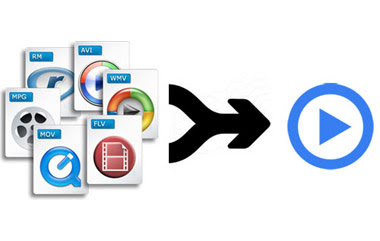

Comments
Post a Comment