How to Extract WhatsApp Messages from iCloud
Many of us have lost or deleted some WhatsApp messages that we later want to recover. While to restore them is an option, some may try to extract WhatsApp messages from iCloud, so that their data on iPhone will not be overwritten by backups and they can view the files on different platforms. If you want to know how, this guide will tell you how to do exactly.
- Method 1. Download and Restore WhatsApp Messages from iCloud Backup
- Method 2. Restore WhatsApp Chat History from iCloud Directly
Part 1. How to Extract WhatsApp Messages from iCloud Backup
Joyoshare iPhone Data Recovery is primarily introduced and recommended here as it can protect all your deleted and current data from being lost, overwritten, or damaged during the whole recovery process.
This wonderful iOS utility is worth putting into practice to help restore and extract WhatsApp messages from iCloud. You can flexibly download the partial or full backup file from iCloud to extract files at your own will and preview WhatsApp messages selectively before retrieval in real-time. Else, it's also well developed to recover from your iPhone device or iTunes backups and adds support to Apple's two-factor authentication without any problem.
This wonderful iOS utility is worth putting into practice to help restore and extract WhatsApp messages from iCloud. You can flexibly download the partial or full backup file from iCloud to extract files at your own will and preview WhatsApp messages selectively before retrieval in real-time. Else, it's also well developed to recover from your iPhone device or iTunes backups and adds support to Apple's two-factor authentication without any problem.
Key Features of Joyoshare iCloud Backup Extractor:
Restore from iCloud backup without reset
Decrypt and preview videos, audios, photos and more data in real-time
Take less disk space than others during the whole recover process
Support diverse iOS devices and versions (iOS 13 included)
Decrypt and preview videos, audios, photos and more data in real-time
Take less disk space than others during the whole recover process
Support diverse iOS devices and versions (iOS 13 included)
This WhatsApp backup extractor is downloadable and installable on Windows and Mac. Here we will take the Windows version as an example to show you how to download and recover WhatsApp data from iCloud backup.
Step 1 Run the program and log in iCloud
Run Joyoshare iPhone Data Recovery on your computer to get started. Then choose "Recover from iCloud" mode at its top navigation bar. As required, you have to sign in iCloud with Apple ID and password. If you have turned on two-factor authentication on iPhone, please additionally enter the received random code.
Step 2 Scan WhatsApp data from iCloud backup
All iCloud backups related to your account will be shown in a list with detailed info. Select the one that contains your synced WhatsApp messages to "Download". Afterward, you can click its gear "Setting" icon to choose "WhatsApp & Attachments" and click on the "Scan" option to continue.
Step 3 Begin to extract WhatsApp messages from iCloud to computer
After the scan, you can preview all recoverable content in the results page. Simply choose the messages and chats from WhatsApp to "Recover" to the computer. Take it easy. It will not affect your existing data saved on WhatsApp.
Part 2. How to Restore WhatsApp Chats from iCloud
The other method to extract WhatsApp messages is using iPhone straightly. You can follow the steps here to learn how to check a backup and restore from iCloud. Note that you can only restore WhatsApp backup data to the same account and it is not available to restore from iOS to Android.
Step 1: To make sure you have created WhatsApp chat backups, you should go for "WhatsApp" > "Settings" > "Chats" > "Chat Backup". You can check the time your last backup is.
Step 2: Uninstall WhatsApp from your iPhone and reinstall it from App Store.
Step 3: Run the newly installed WhatsApp and verify to set up your account;
Step 4: WhatsApp will detect your up-to-date backup and ask you to restore;
Step 5: Press on "Restore Chat History" and be patient to wait it finishes.
Note: This method is more time-consuming and you might lose exiting WhatsApp data in the process of restoring. Sure, you can download WhatsApp messages from iPhone at your disposal if you would like to have a further try.
For more info, please visit the source page here:
https://www.joyoshare.com/recover-ios-data/extract-whatsapp-messages-from-icloud.html
For more info, please visit the source page here:
https://www.joyoshare.com/recover-ios-data/extract-whatsapp-messages-from-icloud.html



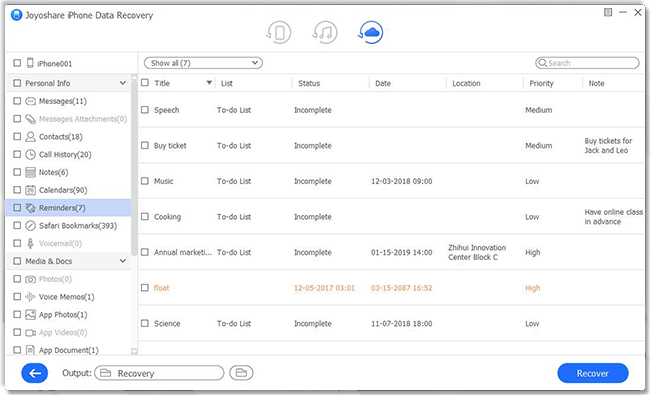
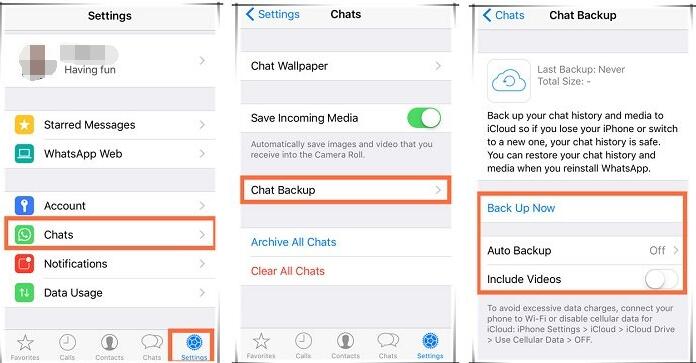


Comments
Post a Comment