Joyoshare Video Converter Updated New Version with New UI to Better Rip DVD
Joyoshare recently released its updated version of Joyoshare Video Converter with new UI design and function improvement to better convert videos and rip DVDs in a professional way.
Hong Kong, Oct 21, 2019 – Joyoshare Studio, one of the best creative multimedia software developers, has newly introduced the latest version of Joyoshare Video Converter, to change the user interface and improve main functionalities. Better than the previous version, it allows users more convenient in converting videos, audios, and DVDs.
After the update, Joyoshare Video Converter can support all types of DVD/ISO/DVD folder more comprehensively. It also quickly and efficiently decrypts and rips DVDs to convert by removing all possible restrictions on DVD files, such as CSS, Puppet Lock, Region, etc. What's available is that users can delete undesired videos from the list in batch with one click or convert multiple videos from DVD at a time.
Besides, the up-to-date Joyoshare Video Converter is even improved with two modes. One is "High-Speed" mode, which converts videos, audios or DVDs in the same format at 60X fast speed in a completely lossless way. The other is "Encoding" mode, which converts files in a relatively more flexible manner, enabling trimming, cropping, watermarking, rotating, adding effects to videos, etc. Whichever the mode users choose, it's supportable to extract audio from video with ease.
Sure, Joyoshare Video Converter obviously makes updates and optimization in its user interface. The new UI is more user-friendly, intuitive and simple-to-operate than the former one. By greatly improving the aesthetics of the interface, the updated version seems more elegant and nice-looking with a clear layout and compact icons.
"In order to maintain the practicality of all products, Joyoshare always keeps getting programs updated," said James, product manager of Joyoshare. "In fact, in addition to the upgrade and improvement of the functions, the optimization of the interface is also necessary. We hope all customers can enjoy the process of using each program from Joyoshare."
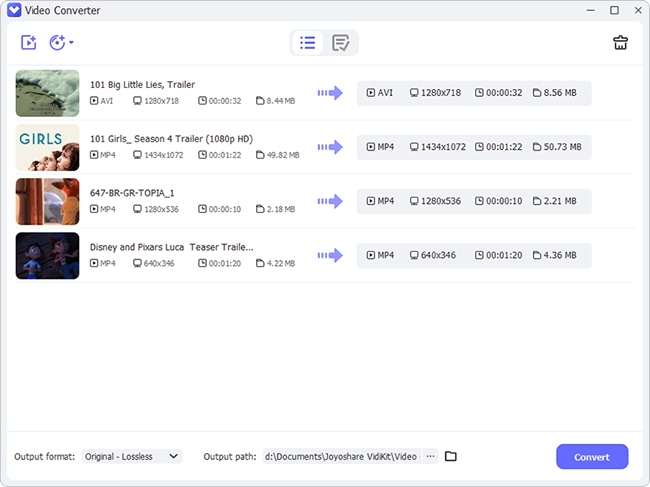
What's New in the Latest Joyoshare Video Converter:
1. Designed with a new UI;
2. Made great improvement and optimization in functionality.
Key Features of Updated Joyoshare Video Converter:
1. Convert videos, audios, and DVDs in lossless quality;
2. Rip DVD/ISO/DVD folder to video or audio easily;
3. Remove any DVD restriction and protection, like CSS, Region, etc.;
4. Support any types of mainstream multimedia formats;
5. Offer advanced video editor to edit and customize videos before conversion.
Price & Availability
Currently, Joyoshare Video Converter is fully compatible with both Windows and Mac operating systems, including Windows 10, 8.1, 8, 7, Vista, XP and macOS 10.15, 10.14, 10.13 High Sierra, 10.12 Sierra, 10.11, 10.10, 10.9, 10.8 and former. The newest version of Joyoshare Video Converter is reasonably and normally priced at $39.95 for a single license copy with lifetime free support and update. There are also more license types supported, including family license ($59.95) for 2-5 PCs with lifetime free update and support, and unlimited license ($79.95) for 5+ PCs.
About Joyoshare
Joyoshare is a dedicated multimedia software developer and provider specialized in the video field for years. It currently also expands its scope of business to iOS solutions. With innovative technologies and professional R&D team, Joyoshare is committed to developing the best video, audio and iOS utilities, including video converter, video cutter, video joiner, screen recorder, HEIC converter, iPhone data recovery, iPhone passcode unlocker, Live Photo converter, etc. to customers all around the world. Thanks to its all-round and high-quality service, Joyoshare has won high reputation online from millions of registered users over the past years.
For more info, you can visit the source page here:

Comments
Post a Comment