Fix iPhone "Attempting data recovery" Loop on iOS 12/11/10
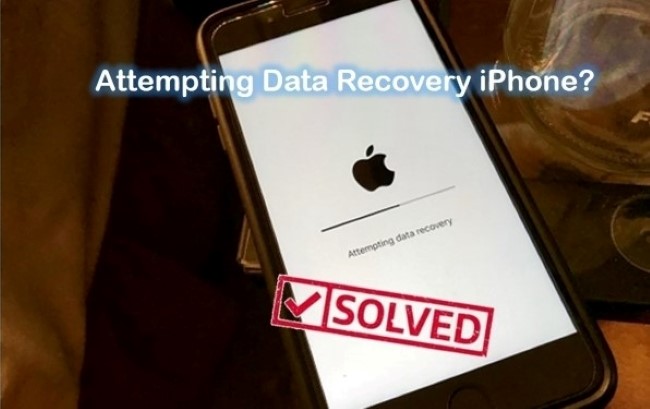
When you are going to have an update to iOS 12/11/10, press Home to recover as the request and stuck on 'Attempting data recovery' halfway without further response, there is a typical iOS issue occurs, named iPhone attempting data recovery loop. It always runs when you update iPhone with iTunes. Nevertheless, don't worry about it at all. You can fix it soon with three shared solutions today.
- Method 1: Force Restart iPhone
- Method 2: Update iPhone in Recovery Mode
- Method 3: Fix iPhone with iOS System Recovery (Recommend)
Part 1. How to Fix Attempting Data Recovery on iPhone by Force Reboot
Like iPhone stuck on Apple logo, loading screen, headphone mode, etc., a force restart operation can efficiently repair most of the iOS system issues and takes your iPhone back to normal working condition handily. Now you can do as below:

For iPhone XS/Max/XR/X/8/8 Plus: quickly press and release the "Volume Up" button, followed by the "Volume Down" button; then press and hold the "Power" button or the "Side" button until you can see the Apple logo. For iPhone 7/7 Plus: Press & hold both the "Power" button and the "Volume Down" at the same time for around 10 seconds to wait for Apple logo appears on your iPhone screen. For iPhone 6/6s or earlier: press and hold the "Power" and "Home" buttons at the same time; release them until you can see Apple logo on the screen.
Part 2. How to Fix iPhone Attempting Data Recovery Failed with iTunes
It's pretty convenient for you to use iTunes to fix iPhone stuck on attempting data recovery issue. If the first force restart solution is not practical, just give this one a try, which is reported as a helpful way from Apple discussion.
Step 1: Get the latest version of iTunes installed on your computer;
Step 2: Close iTunes if it is open; connect iPhone to computer and run iTunes;
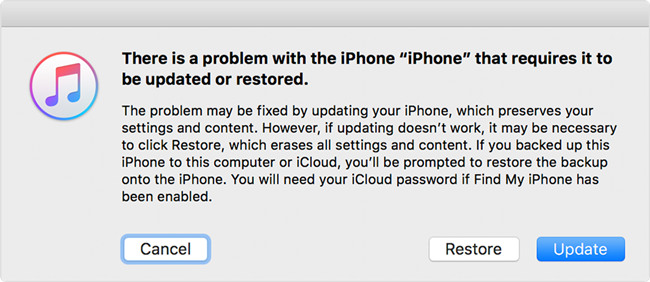
Step 3: Force restart your iPhone when it is connected and release buttons till you can see the "connect to iTunes" screen on your iPhone;
Step 4: Now click on the "Update" option on iTunes to reinstall iOS and set up iPhone (please keep iPhone connected during the whole process).
Part 3. How to Fix iPhone "Attempting data recovery" Loop without Data Loss
If you prefer to apply a way to fix Apple iPhone attempting data recovery without data loss in a professional manner, Joyoshare UltFix is a good option. It is able to get your iPhone back to normal status in just few simple clicks.
Most important of all, this excellent software has the ability to freely enter or exit the recovery mode instantly with only one click. It's also powerful enough to fix 30+ iOS issues, including iPhone keeps restarting, iPhone stuck in boot loop, iPad frozen, activation error, iPhone no service, iPad is disabled connect to iTunes, etc.
Highlights of Joyoshare UltFix:
Fix iPhone attempting data recovery with no data loss
Work well for all models of iPhone, iPad and iPod touch
With advanced mode to restore iPhone to factory settings
Support the latest iOS 13 and offer free enter/exit recovery mode
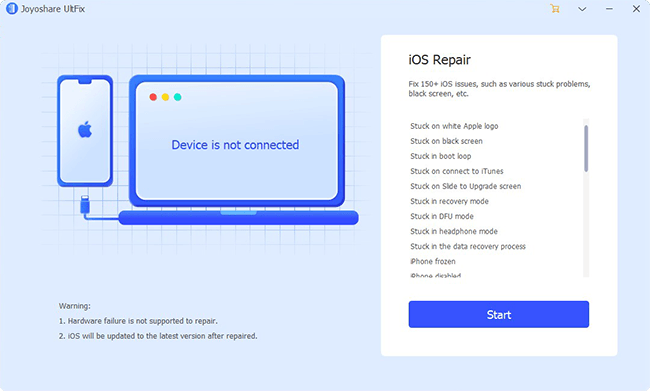
Step 1 Open Joyoshare and connect iPhone

Download & install Joyoshare UltFix iOS System Recovery on your computer and connect the iPhone that stuck on attempting data recovery. Simply press on the "Start" button to continue.
Step 2 Select "Standard Mode" and set DFU/Recovery Mode

To make no data lost, you should choose "Standard Mode". Then follow the onscreen instruction to put your iPhone to DFU Mode or Recovery Mode step by step. Notably, you can also do it in the main interface with "Enter Recovery Mode" option.
Step 3 Download and verify firmware package

This program will detect and display your iPhone device info. Check it by yourself and click the "Download" button at the right button to start to download and verify the firmware package.
Step 4 Fix iPhone "Attempting data recovery" loop

After Joyoshare UltFix finishes downloading and verifying firmware package for you, you can go to press on the "Repair" button to let it repair iPhone stuck on attempting data recovery problem.
For more info, you can visit the source page:

Comments
Post a Comment