Joyoshare Media Cutter and Joyoshare Video Converter Comparison
Are you still feel confused about Joyoshare Media Cutter and Joyoshare Video Converter? Well, they have something in common to some extent, yet their differences are also very obvious. This post will give you an ultimate review about the two programs from Joyoshare.
Part 1. Joyoshare Media Cutter vs Joyoshare Video Converter: What Are the Similarities
Both Media Cutter and Video Converter belong to the multimedia software product line of Joyoshare, dealing with editing and converting video and audio files.
Thanks to the smart built-in video editor, both of them offer a chance for people to edit the videos or audios before converting them. These video editing features include trim the video clips, rotate the video files, adjust the video's brightness, contrast, saturation and hue, add watermarks and subtitles, apply special video and audio files, extract audio from video, etc.
Besides, Joyoshare Media Cutter and Joyoshare Video Converter support a wide range of video and audio common formats such as MP4, M4V, AVI, MPG, MPEG, WMV, 3GP, 3G2, ASF, MOV, RM, RMVB, MKV,DAT, FLV; MP3, M4A, M4B, M4P, WMA, M4R, MP2, MPA, AAC, AC3, MKA, AA, AAX, OGG, AIFF, WAV, RA, RAM, APE, FLAC, etc., and you can export the new video onto various portable devices like iPhones, Galaxy, games consoles, smart TVs, etc. See all supported media file formats and devices >>
Again, both two programs are available for Windows and Mac systems, including Windows XP, Vista, Win 7, Win 8, 8.1, and Win10 as well as macOS X 10.8, 10.9, 10.10, 10.11, 10.12 Sierra, 10.13 High Sierra and 10.14 Mojave.
Last but not least, Joyoshare Media Cutter and Joyoshare Video Converter are simple to use, with clear interface and neat buttons. Anyone can easily operate it, even if they have never used it before. No technical skills are required.
Part 2. Joyoshare Media Cutter vs Joyoshare Video Converter: What Are the Differences
Though they have some similarities as mentioned above, Joyoshare Media Cutter and Joyoshare Video Converter also have many differences. Here are some of them.
#1 Nature
You can obviously distinguish them from their literal meaning of the name. Joyoshare Media Cutter is mainly focused on the cutting, trimming, splitting and merging video or audio file. It is specially designed to deal with one video/audio file at a time.
Joyoshare Video Converter is focused on converting between all popular video and audio formats, DVD files to other formats, etc. It supports batch conversion, so you can add one or more files at a time.
#2 Speed & Quality
With the advanced acceleration processor adopted in Joyoshare Media Cutter, this software can keep a very good balance between speed and quality. It enables users to cut and convert video and audio file at 60X faster speed without causing any original quality damage, and that's the reason why it stands out from its competitors.
As for Joyoshare Video Converter, it can convert and edit videos and audios at 30X speed, which means that you can finish converting a 30-second file in one second. Even so, it's still by far one of the fastest video converters in the digital market. At present, the output quality may be lossy, and our R &D team is going to develop it and make it lossless.
#3 Pricing
Both the programs offer free trial versions, users can get free download from our official website. Joyoshare Media Cutter trial version provides 5 opportunities for users to cut and edit video without costing a penny. If you want to use it again with no limitation, you need to upgrade it to the full version, starting at $29.95 for lifetime. See more pricing packages about Media Cutter >>
The trial version of Joyoshare Video Converter allows you to fully use the program, yet when you finish editing the files and start to convert, you can only convert one third content of the files. You're asking to pay $19.95 to buy the program and unlock the limitation. It's worth noting that once you purchase Joyoshare programs, you'll receive lifelong free upgrade and technical support. See more pricing packages about Video Converter >>
#4 Other Function
Joyoshare Video Converter is not only a video converter, video editor, but also works well as a DVD ripper. Users can use it to convert the DVD files into any video format as wish. Joyoshare Media Cutter, however, is only a video editor, which is specially doing great in video and audio cutting.
Part 3. Joyoshare Media Cutter vs Joyoshare Video Converter: How They Work
Next let's take a look at the interface about these two programs in screenshots.
See complete guide: How to Cut and Edit Video with Joyoshare Media Cutter
See complete guide: How to Convert and Edit Videos with Joyoshare Video Converter
#1 Main Interface
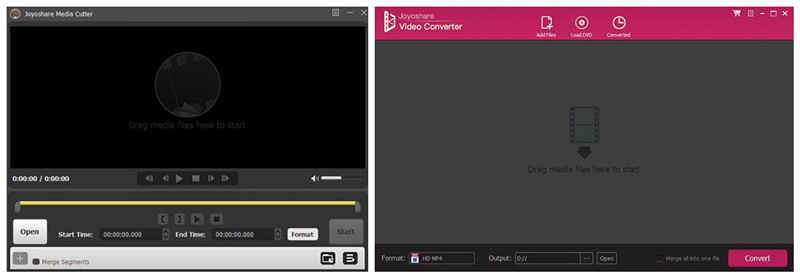
#2 Output Format
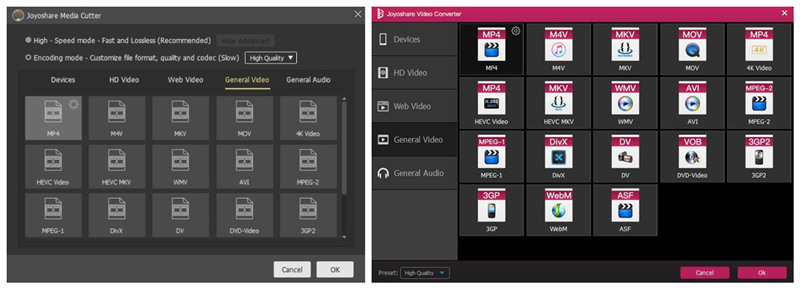
#3 Edit Window
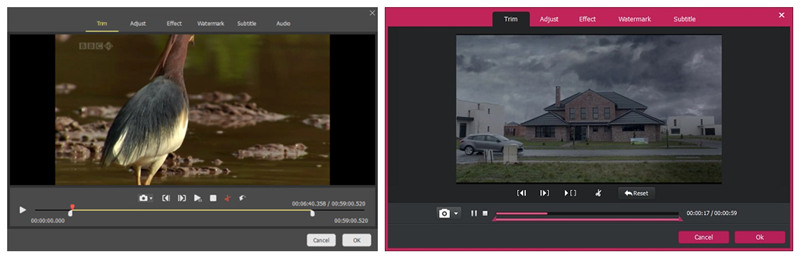
Note: As we know, Joyoshare Media Cutter and Joyoshare Video Converter are both available for Windows and Mac systems, and here we only take Windows versions as an example. If you want to know more about Joyoshare Media Cutter for Mac or Joyoshare Video Converter for Mac, you can simply go to their product pages.

Comments
Post a Comment