[Review] Top 6 Best Free MP3 Cutter Software for Mac/PC
Are you a music lover? If so, I suppose you must have downloaded and stored numerous MP3 files on your computer. Someday, you find that your songs have taken so much space, which makes your computer slowing down. What would you do in such situation? Delete some of the songs? No! You might be reluctant to give up any one of your favorite songs. One of the best solutions is to cut these audio files for smaller size with a good MP3 cutter. Here we will introduce you 6 best free MP3 cutter software to cut any MP3 files on Mac and PC.
1. Free MP3 Cutter (Windows)
Free MP3 Cutter is a simple MP3 program that helps you cut off the unwanted parts of an MP3 track with ease. It has no further audio editing features, but only enables you to pick the start point and end point for an audio and then remove the rest away. With Free MP3 Cutter, you can cut, crop and clip any MP3 track with just a few clicks and then save it in the format of MP3 too. If you want to shorten your MP3 audio file directly, Free MP3 Cutter is a good choice.
Pros:
Cons:
Pros:
Totally free MP3 cutter app
Slice off the useless parts of an MP3 file losslessly
Simple but works
No other audio editing tools
Only work well with MP3 files

2. Free MP3 Cutter Joiner (Windows or Mac)
As the names suggests, Free MP3 Cutter Joiner is not only an MP3 cutter, but also an MP3 Joiner. You can use this free MP3 cutter and joiner to cut or split an MP3 file with simplicity, or merge many different audio tracks together to form a new one. Free MP3 Cutter Joiner is compatible with both Windows and Mac systems. It is a relatively older program and will not be updated often. If you’re seeking for a simple editing tool to cut and join MP3 files, Free MP3 Cutter Joiner will do the job perfectly.
Pros:
Cons:
Pros:
Cut and join MP3 files simply
Easy-to-use freeware
Can only work with MP3 files
Not updated often
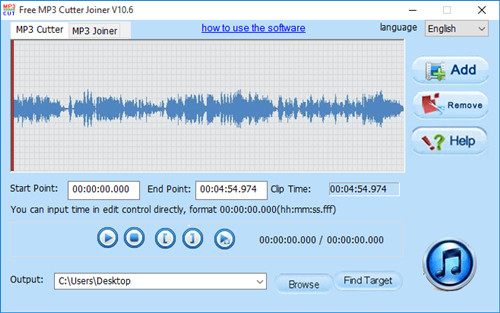
3. Easy MP3 Cutter (Windows)
This is another best MP3 cutter free download for PC. With Easy MP3 Cutter, you can easily split a large audio file into smaller pieces and choose the parts you want to keep with you. After trimming the MP3 track, you can convert it to other file formats such as MP3 and WAV on any mobile device as you like. Besides, the audio cutter also provides other useful editing features, such as apply fade in and fade out, adjust the sound volume, and add sound effects etc. Additionally, the program includes a built-in media player, so you can preview any changes you made to the original file.
Pros:
Cons:
Pros:
Free but powerful MP3 cutter and editor
Also support WAV formats besides MP3
Contain a built-in player
30-day free trial
Split the audio tracks to 5 parts at most
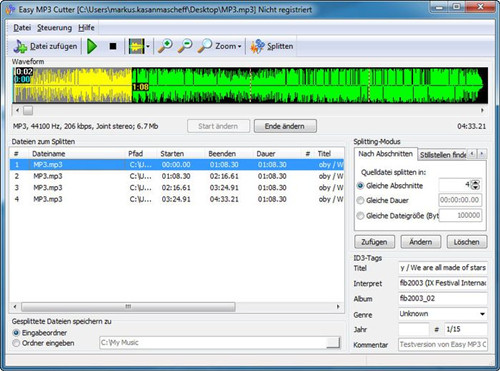
4. mp3DirectCut (Windows or Linux with Wine)
mp3DirectCut is a fast and lossless free MP3 cutter, editor and recorder. It enables you to trim, crop or cut MP3 (or even MP2) as well as AAC audio files without causing any quality damage. Since it works directly on the compressed audio file, so the original quality is well preserved without re-encoding. It also provides other additional features such as pause detection, auto cue, batch processing, cue sheet support and Unicode support. Besides, you can also record audio directly to MP3 by using mp3DirectCut.
Pros:
Cons:
Pros:
MP3 editor and recorder free of charge
Cut and split audio files losslessly
Support AAC and MP2 file formats too
Only support MP3 files
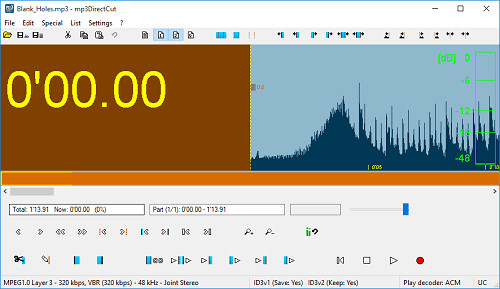
5. Macsome Audio Splitter Freeware (Mac)
Macsome Audio Splitter Freeware, also known as Macsome Audio Splitter, is the simplest MP3 splitter freeware, specially designed for Macintosh. With this tool, you can fast cut any unprotected MP3 or AAC files into smaller portions with no quality loss. In addition, Macsome Audio Splitter supports you to import your target audio file in a batch and then split them one by one based on your different needs for each file. Moreover, the ID tags can be preserved and edited as well.
Pros:
Cons:
Pros:
Totally freeware for audio cutting
Support MP3 and AAC file formats
Support batch conversion
Lack of more audio editing features
Can only process one file at a time
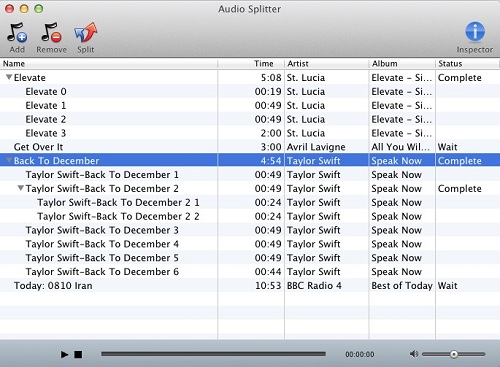
6. Mp3splt (Windows & Mac)
Mp3Splt is a useful free splitter to split large MP3, Ogg Vorbis and FLAC files into smaller ones, or split the whole albums to receive the original tracks without decoding. Just by setting the start time and end time, you can easily get what you expected in just few minutes while keeping the original audio quality untouched. The program also supports trimming and splitting by silence detection. And both ID3v1 and ID3v2 tags are supported for MP3 files.
Pros:
Cons:
Pros:
Free utility to split MP3 files without quality loss
Support Ogg Vorbis and FLAC files as well
Compatible with Windows, Mac, Linux, BSD and BeOS
Slow update to the program
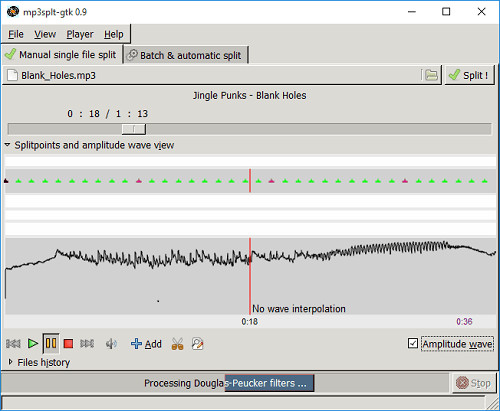
If you only want to cut your MP3 files and have little requirements to the audio editing, you can go for these free MP3 cutters aforementioned. Otherwise, if the basic audio splitting can not meet your needs, you can turn to a paid MP3 cutter such as Joyoshare Media Cutter.
Joyoshare Media Cutter for Windows (or Joyoshare Media Cutter for Mac) is an easy-to-use but powerful audio cutter, joiner and cutter software. With this smart tool, you can not only cut large MP3 files into smaller fragments, remove the unnecessary parts of the audio, combine the audio clips together and edit your MP3 files with amazing editing features.
If you only want to cut your MP3 files and have little requirements to the audio editing, you can go for these free MP3 cutters aforementioned. Otherwise, if the basic audio splitting can not meet your needs, you can turn to a paid MP3 cutter such as Joyoshare Media Cutter.
Joyoshare Media Cutter for Windows (or Joyoshare Media Cutter for Mac) is an easy-to-use but powerful audio cutter, joiner and cutter software. With this smart tool, you can not only cut large MP3 files into smaller fragments, remove the unnecessary parts of the audio, combine the audio clips together and edit your MP3 files with amazing editing features.
Joyoshare Media Cutter for Windows (or Joyoshare Media Cutter for Mac) is an easy-to-use but powerful audio cutter, joiner and cutter software. With this smart tool, you can not only cut large MP3 files into smaller fragments, remove the unnecessary parts of the audio, combine the audio clips together and edit your MP3 files with amazing editing features.
https://www.joyoshare.com/reviews/best-free-mp3-cutter.html

Comments
Post a Comment