[Review] Best Free Video Converter/Encoder for Mac and PC
Converting videos or audios could be a common request in our digital life. For example, when you download a FLV video from online video site, like YouTube, but it turns out your media playing device doesn't support such kind of video format. What should you do? Yes, in such circumstance, all you will need is a third-party video converter software that can help you convert the FLV video to other commonly used formats. Considering there are so many video converters existing in the market, we are collecting 5 of the most popular and top-rated free video converter in this review so that you can find out which video converter freeware is the best that will meet your needs in converting videos as well as audios on Mac or PC.
1. Freemake Video Converter (Windows)
Freemake Video Converter is the most popular video converter freeware in the market. Its downloads and rates always rank at the first position in most download sites. It's recognized as #1 converter for 6 years and loved by more than 93 million users.
Freemake Video Converter supports all popular and rare formats, including MP4, AVI, MKV, WMV, MP3, DVD, 3GP, SWF, FLV, HD, RM, Divx, Xvid, TS, etc. It converts video free for any device such as Apple, Android, Sony PSP, Xbox, etc. Besides, it can download and convert streaming videos from YouTube, Facebook, Vimeo, Dailymotion, etc.
Any Video Converter also helps you download any online videos from web, including YouTube, Facebook, Vimeo, Metacafe and more.
It can also be used as a free DVD creator with which you can create a home DVD from any video for play on any standard DVD player or TV with ease!
Handbrake supports different formats and encoders including MP4, M4V, MKV, H.264(x264), and MPEG-2 (libav). You can convert videos directly to iPhone, iPad, iPod, and other Android phones wth the optimized presets.
By using the Free HD Video Converter Factory, beginners can select the make of device they want to play video on to ensure that the correct format is automatically selected, while more advanced users can make a manual selection and customise things further.
MediaCoder supports converting videos in different formats like MP4, AVI, Quicktime/MOV, MKV, FLV, MTS/M2TS/avchd, and more. You can also use it to rip BD/DVD/VCD/CD and capture from video cameras. This free video converter can also enhance audio and video contents by various filters.
Its conversion speed and quality are also grade A, with quick conversion and an emphasis on maintaining the original quality across formats.
If you find out those free video converter can't meet your needs because of the lack of functions or difficulty in operation or what else, you are recommended to try out Joyoshare Video Converter, an all-in-one video converting and editing tool that helps you convert any video or audio to all popular formats and devices with just a few clicks. It's not totally free, but it provides free trials for you to test it out. It's available for both Mac and Windows platforms. With a well-designed user-friendly interface, anyone can handle the video conversion easily. You can try it out according to your own system requirements.
Why Choose Freemake Video Converter:
- 500+ formats and mobile devices supported
- Simple interface and easy to use
- Edit, cut, crop, rotate videos
- Pull videos from the web
- Convert DVDs and edit videos at the fastest speed
2. Any Video Converter Free (Mac & Windows)
Any Video Converter supports both Mac and Windows systems. It converts over 100 formats as input and 160+ formats as output. This all-in-one video converter freeware can convert videos and audios, edit videos with a few clicks only.
Any Video Converter also helps you download any online videos from web, including YouTube, Facebook, Vimeo, Metacafe and more.
It can also be used as a free DVD creator with which you can create a home DVD from any video for play on any standard DVD player or TV with ease!
Why Choose Any Video Converter Freeware:
- Support almost all popular video and audio formats
- Provide different version for Mac and Windows
- Support downloading videos from many popular video sharing sites
- Multiple functions to make video conversion funny
3. Handbrake (Mac & Windows & Linux)
Handbrake maybe the earliest open source video converter tool in the network. It's a free video converter that's well known to Mac users, but less famous in the world of Windows. It can convert videos to any formats as you can image. It also provides the most popular mobile devices formats for users to choose as output.
Handbrake supports different formats and encoders including MP4, M4V, MKV, H.264(x264), and MPEG-2 (libav). You can convert videos directly to iPhone, iPad, iPod, and other Android phones wth the optimized presets.
Why Choose Handbrake Free Video Converter:
- Convert video from nearly any format
- Free and open source
- Multi-Platform supported
- Powerful DVD backup software
4. WonderFox Free HD Video Converter Factory (Windows)
WonderFox Free HD Video Converter is a totally free, safe and easy to use high quality video converter and high speed video converter. No adware, no embedded software, no time limit and no watermark on your output file. WonderFox Free HD Video Converter now supports Intel Quick Sync, AMD (ATI), CUDA, Multi-CPU and Hyper Threading. It works at 6X faster conversion speed than other HD video converters.
By using the Free HD Video Converter Factory, beginners can select the make of device they want to play video on to ensure that the correct format is automatically selected, while more advanced users can make a manual selection and customise things further.
Why Choose Wonderfox Free Video Converter:
- Support all popular video formats and equipages
- Powerful video editor function to merge, split videos
- Intuitive interface and easy to use
- Contantly update for the new system and new equipages
5. MediaCoder (Windows/Mac OS X/Linux)
MediaCoder is an exceptional piece of software, but it's geared more towards the tech aficionado opposed to the first-time user trying to make a zippy conversions.
MediaCoder supports converting videos in different formats like MP4, AVI, Quicktime/MOV, MKV, FLV, MTS/M2TS/avchd, and more. You can also use it to rip BD/DVD/VCD/CD and capture from video cameras. This free video converter can also enhance audio and video contents by various filters.
Its conversion speed and quality are also grade A, with quick conversion and an emphasis on maintaining the original quality across formats.
Why Choose Koyote Video Converter Freeware:
- Convert between most popular audio and video formats
- Rip BD/DVD/VCD/CD and capture from video camera
- Multi-threaded design and parallel filtering unleashing multi-core power
- Totally free and no spyware
More Tips: Easily Convert and Edit Any Video with Joyoshare Video Converter
Why Choose Joyoshare Video Converter
- Convert any video and audio to 150+ formats
- Edit, trim, crop videos with multiple effects
- Rip DVD to common video formats
- Support all popular preset mobile devices
- Extremely easy to use with neat buttons
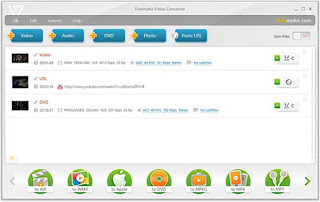






Comments
Post a Comment