Best MP4 Video Cutter - Cut, Trim, Split MP4 Videos Losslessly and Fast
Most of you may have the needs to cut and split MP4 video files for different reasons. For example, when you use the social networking websites, such as YouTube and Facebook, you may be attracted by a short charming scene within the video and want to trim and extract the specific video clip to your own devices. Or if you are one of the persons who are bound up in shooting MP4 videos, you must have lots of MP4 video files whose memory takes a great storage space so that you don’t have enough system memory to store up new MP4 video files in which case you’ll have to split the MP4 videos into small segments. If you are just facing such problems, the following article will provide you the best and easiest solution to cut any MP4 video to segments without any quality loss.
Besides, Joyoshare MP4 video cutter is also an ultimate video jioner that enables you easily merge different video clips that are cut from one single video into a totally new clip according to your requirements.
1. Add MP4 Video Files to Joyoshare Video Trimmer
You can drag and drop the MP4 video file that you want to split to this smart MP4 video cutter. But you should pay attention that you can only add one MP4 file once. You can also click the “Open” button at the bottom left of the splitter to add the MP4 video.
2. Adjust the trimmed segments of the MP4 video
You have two choices to elect trimmed segments. The commonly used way is to move the control key to set the duration. The other method is to set the temporal interval via Start Time and End Time. Both can help you enhance the efficiency and accuracy when cutting the MP4 videos.
3. Set the output format or device
Click the “Format” button, it will pop up a window where you can choose the output format and device as you like. Besides, you can also customize the output video parameters, including codec, bit rate, quality, etc.
Note: If you want to keep the original lossless quality of the MP4 video, then you should select the first mode, that is, high speed mode – fast and lossless.
4. Start to cut the MP4 videos into clips
Click the “Start” button to set out to cut the video footages. Once it finishes, you can locate the video cuts from the output folder you set before.
For more details, you can also visit the original source from Joyoshare official website here: How to Cut/Trim/Split MP4 Videos Losslessly.
Part 1. Best MP4 Video Trimmer to Split MP4 Videos to Any Other Format and Device
First of all, you should find out a professional MP4 video trimmer. Here we are talking about the easy-to-use yet powerful video cutting software, Joyoshare Video Cutter, with which you can easily cut MP4 videos as well as other popular formats, such as MOV, 3GP, WMV, MKV, AVI, etc. into small parts and save the video cuts in any format and mobile device with 100% lossless quality. Due to its advanced and innovative accelerating technique, it works at up to 60X faster speed which means you can remove unwanted footages from any MP4 video file in just seconds. Currently, this smart MP4 video splitter is available for both Mac and Windows OS.Besides, Joyoshare MP4 video cutter is also an ultimate video jioner that enables you easily merge different video clips that are cut from one single video into a totally new clip according to your requirements.
Key Features of Joyoshare MP4 Video Cutter for Mac/Windows
- Cut any MP4 video file into small segments without any quality loss
- Trim MP4 videos to other popular formats and media playing devices
- Cut any video and audio files at up to 60X faster speed
- Merge video clips cut from the same video file into a new one
Part 2. Complete Guide on How to Cut MP4 Videos without Quality Loss
Now you can follow the steps as below to begin cutting your MP4 video file into small pieces with 100% original quality retained by using Joyoshare MP4 Cutter.1. Add MP4 Video Files to Joyoshare Video Trimmer
You can drag and drop the MP4 video file that you want to split to this smart MP4 video cutter. But you should pay attention that you can only add one MP4 file once. You can also click the “Open” button at the bottom left of the splitter to add the MP4 video.
2. Adjust the trimmed segments of the MP4 video
You have two choices to elect trimmed segments. The commonly used way is to move the control key to set the duration. The other method is to set the temporal interval via Start Time and End Time. Both can help you enhance the efficiency and accuracy when cutting the MP4 videos.
3. Set the output format or device
Click the “Format” button, it will pop up a window where you can choose the output format and device as you like. Besides, you can also customize the output video parameters, including codec, bit rate, quality, etc.
Note: If you want to keep the original lossless quality of the MP4 video, then you should select the first mode, that is, high speed mode – fast and lossless.
4. Start to cut the MP4 videos into clips
Click the “Start” button to set out to cut the video footages. Once it finishes, you can locate the video cuts from the output folder you set before.
More Tips: How to Merge MP4 Video Clips into One with Joyoshare
As mentioned above, Joyoshare Video Cutter also supports merging video clips that are being cut from the same video file into a brand new movie. You can simply click the square in front of the “Merge Segment” to open the video merging window, from which you can choose and set the specific video segments that you want to combine with. Then you can select the output format and destination folder as you like. When everything is done, you can click the “Start” button to begin merging the videos into a new video file.For more details, you can also visit the original source from Joyoshare official website here: How to Cut/Trim/Split MP4 Videos Losslessly.
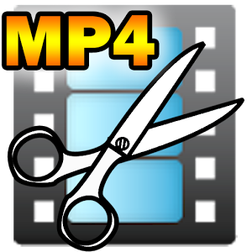


CutStory is a video editing app for Instagram stories. It makes it easy to chop a longer video up into the required length for Instagram Stories (15 seconds maximum per clip). This way, you can repurpose longer videos—from your brand’s YouTube library, for example—and create more robust content without having to continually stop and start the camera.
ReplyDeleteThis article is very nice and informative, Thanks for Sharing such nice article. its explain lot of technique and Features splitter software
ReplyDeleteiDealshare VideoGo also helps to trim and cut video segment. It has both Mac and Windows version
ReplyDelete